Lesson 2 - Rule of Thirds
Wow.
So, I am former high school teacher and all my students used to tell me my tests were way too hard. That simply cannot be true, since pretty much everyone who commented got the main issue of the photo. Good job, you all get an "A+". :)
Rule of Thirds...that means if you print your photo for a dart board and can use the main subject as the bull's eye...your composition might be stagnant and dull.
Sometimes cropping the photo can fix this, sometimes not.
Ok, so what to do? My cameras (both my DSLR and my tiny point and shoot) have options to turn the gridlines on. I take full advatntage. This way the camera shows me what the frame looks like divided.
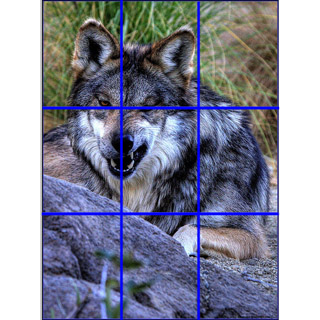

So, I am former high school teacher and all my students used to tell me my tests were way too hard. That simply cannot be true, since pretty much everyone who commented got the main issue of the photo. Good job, you all get an "A+". :)
Rule of Thirds...that means if you print your photo for a dart board and can use the main subject as the bull's eye...your composition might be stagnant and dull.
Sometimes cropping the photo can fix this, sometimes not.
Ok, so what to do? My cameras (both my DSLR and my tiny point and shoot) have options to turn the gridlines on. I take full advatntage. This way the camera shows me what the frame looks like divided.
It's kind of like a tic-tac-toe grid

The circles are the "hotspots" and that is where you want to place your subject. Basically whatever part of the photo is the MOST important should go on one of the hotspots. For example, In a portrait, the person's eyes/face would go on a hotspot.

For example:
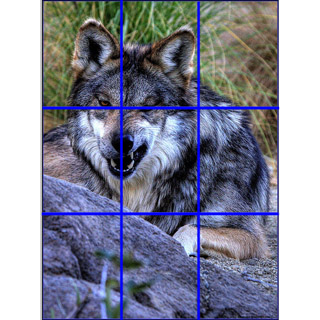

This works with all subjects. That's because those clever ancient Greeks figured out some special ratio, but all that is important (for me, and I suspect for you, too) to know about it, is that the human eye is immediately drawn to these hotspots first, then travels over the rest of the photo.

If your camera doesn't have this option (check the manual to be sure) you can always mentally divide your frame and place your subject accordingly.

Always one to give credit - I stole all these images from Google images. I did a simple images search for "rule of thirds", and all these are on the first page of results.
Oh, on a personal note: at first I felt silly putting my subject that far off to the side. In my camera viewfinder, it looked ridiculous. Plus, getting the focus was tougher since most cameras are programmed to focus on the center of the frame. (Manual focus really helped with that.) However, when I would look at my photos on the computer, it didn't look so silly.
Also, these rules can be broken, sometimes it is far more creative to break the rule than to follow it. That's where your "eye" comes in.
I challenge you, though, for one week put ALL your subjects on a hotspot...and get a feel for it, see what it does for your photography.
Enjoy!
very good explanation. short and sweet and clear. My nikon has 3 focus points but I don't think it has a grid. sometime what I am shooting doesn't look right in the center focal point - I move my camera to either side or up and down until I like which fucal point 'lites up' - manual focus doesn't work for me My eyesight is terrible - basically have monovision - I have to rely on auto focus. thankss for the tip.
ReplyDeleteMy camera doesn't have the grid but I still think of the grids when I shoot. It does add a lot of interest to your photos.
ReplyDeleteThanks for the clear explanation.
Thanks that was very clear.
ReplyDeleteGreat lesson, Jen. I love our little photo lessons. I will post a new one on Monday.
ReplyDeleteoh, I'm glad you explained the photos. I knew you did not have a jaguar in your stable of dogs.
Great!! I'm lucky to capture a hotspot anywhere in a photo.
ReplyDeleteA really useful explanation, thanks, Jen.
ReplyDeleteThanks for simplifying that. I didn't know what those lines were for. Then again, I don't know a lot.
ReplyDeleteHi Gordon,
ReplyDeleteTo Sir with love, this student was one who was dreaming what to do after school. LOL.
I must check my camera to see if it has the grid.
Last two days, I went on holiday with a friend and our kids. She asked if I was always interested in taking photos. I said it was only after I got into blogging and how much fun after I joined the Friday Shoot Out and Sunday still. Now the bonus I am getting photography lessons as well.
Cheers,
Ann
Have a great weekend.
Thanks for the reminder, Jen. I know it. I think about it. But I am too often in too much of a hurry and chicken out and just aim at the center and shoot. Later I am disappointed and wonder why.
ReplyDeleteI like these little tutorial helpers, Jen :)
ReplyDeleteI love this lesson. I'm not sure if my camera has a full grid but I try to be conscious of the hotspots.
ReplyDeleteI really do appreciate all these tips. Thanks!
I feel like i am into photography workshop now. so clear explanation. Now I know what's the use of the hotspots that I see before I click my cam. This photography project forum is getting to the top and it is more exciting every week. Thanks so much!
ReplyDeleteI must say not only is this a great little tutorial but the writing style is excellent! Very easy, clear, and with a friendly tone. Thank you!
ReplyDelete